Admin station
Turn configuration into bootable, policy-defined images. Compose, build, and publish consistent baselines—ready for RAM-only or persistent use.
What is AmiOS Admin Station?
The Admin Station is AmiOS’s terminal-driven build console—the place where configuration becomes a bootable image. From a single, versioned source of truth you curate packages, services, drivers, and security policies, group them into purpose-built profiles (e.g., Recovery, Patching, Forensics), and produce repeatable baselines on demand. The same definition can output RAM-only (non-persistent) systems for zero-trace work or persistent images for build and test—no parallel toolchains, no drift.
Each build carries clear metadata (profile, build ID, timestamp) so you can reference exactly what ran, and guardrails can be encoded right into the image: restricted networking or offline mode, read-only disks, and allow-listed admin tools. When you’re ready to deploy, export the image as ISO, USB, or PXE/network and roll it out in minutes. In short: simple commands in, clean, consistent AmiOS images out—ready for secure admin workflows at scale.
Admin Station
In more detail
Purpose & Outcomes
The Admin Station turns configuration into bootable, policy-defined images so privileged work is predictable and ephemeral. Admin sessions start from a known baseline and end with zero residue, reducing risk without slowing teams down.
- Focus on repeatable admin workflows aligned with security policy
- Known baseline at boot; wiped clean at shutdown
Strengths: Lower operational risk, easier audits, faster recovery.
People & Access
Clear roles keep control tight and usage simple. Owners define images, reviewers approve changes, and operators pick the right profile for the job—least-privilege by default.
- Roles: Image Owner · Reviewer/Approver · Operator/Field
- Lightweight runbooks minimize human error
Strengths: Accountability, quick onboarding, fewer mistakes.
Build & Policy Design

A terminal-driven Configuration-as-Code workflow composes packages, services, and policies into purpose-built profiles (e.g., Recovery, Patching, Forensics). The same definition can produce RAM-only (non-persistent) or persistent images.
- Compose → Build → Output; each build stamped with ID/metadata
- Network, disk, and tool allowlists encoded as policy
Strengths: Consistency across machines, simple rollback, clear provenance.
Release & Operations
Ship images the same way every time—ISO, USB, or PXE/network—and manage them on cadence. When incidents happen, reboot to a clean baseline and continue safely.
- Change lifecycle: plan → review → build → test → publish → deprecate
- Incident flow: switch to approved image, record build ID, restore service
Strengths: Dependable delivery, audit-ready governance, quick incident response.

What is an AmiOS image?
An AmiOS image is your bootable baseline—one artifact built from Configuration as Code that defines exactly how a machine should start and behave. It bundles the essentials (kernel, packages, services, drivers), plus your policies, profiles, and boot parameters into a single, consistent starting point. Like a hash gives data a clear identity, an AmiOS image gives each boot a clear, known baseline: you know what you’re launching before the first process runs.
At boot, you select which image to run. From the same configuration, you can produce a non-persistent (RAM-only) image for maximum privacy—fast to start and wiped clean on shutdown—or a persistent image when you need a writable layer for builds and testing. Distribution stays simple: ship each image as ISO, USB, or over the network, and update by building a new image from code. If you need to undo a change, roll back by booting a previous image—no drift, no guesswork.
Keep images free of secrets, treat them as immutable baselines, and let changes flow through your configuration. The result is a precise, repeatable starting point for field kits, demos, secure workstations, and build labs—known at boot, clean at shutdown.
FAQs
Which operating systems does AmiOS support?
AmiOS currently supports Alma Linux & Windows 10-11. Currently working on support for RHEL, Fedora & Rocky.
What is AmiOS’s pricing model?
Contact us regarding price inquiries.
How is AmiOS different than creating a bootable USB drive for a Linux live-boot as described here?
AmiOS creates the live-boot environment, the ISO file, and creates it the way you want it. Instead of using the ISO file provided by Ubuntu, you create your own system with the tools, applications, and security policy you want. You can then follow the same instruction to create a bootable USB drive with your own live-boot system.
Contact us for any other inquiries