AmiOS Image, your OS defined as code
Build trusted, bootable operating system images directly from code—precise, repeatable, and secure. With complete control over every detail, you define exactly what goes into the image, from packages and services to policies and boot parameters. Choose the mode that fits your needs: run entirely in RAM for maximum privacy, or use a persistent setup for development and testing. There’s no installation and no configuration drift—deploy as ISO, USB, or PXE, and every boot begins from a clean, known state, anywhere and anytime. One image, full control, zero surprises.
What is an AmiOS image?
Your trusted starting point
Launch every session with confidence. An AmiOS image is your secure, bootable baseline—built from code, tailored to your needs, and ready to run anywhere.
- Consistent & Reliable: Every image bundles your chosen kernel, packages, services, drivers, and security policies into a single, trusted artifact. You know exactly what’s running—every time.
- Flexible by Design: Choose between non-persistent (RAM-only) images for privacy and speed, or persistent images for development and testing. Switch profiles at boot to match your workflow.
- Effortless Distribution: Deploy images as ISO, USB, or over the network. Update or roll back instantly—no drift, no surprises.
- Immutable & Secure: Images are free of secrets and treated as unchangeable baselines. All changes flow through your configuration, ensuring repeatability and control.
The result: AmiOS images deliver precise, reproducible environments for field kits, demos, secure workstations, and build labs—always known at boot, always clean at shutdown.

This is how an AmiOS image works
1. Insert external bootmedia
When you insert the external boot media and start the computer, a virtual hard drive is created in the computer’s RAM, containing the desired operating system.
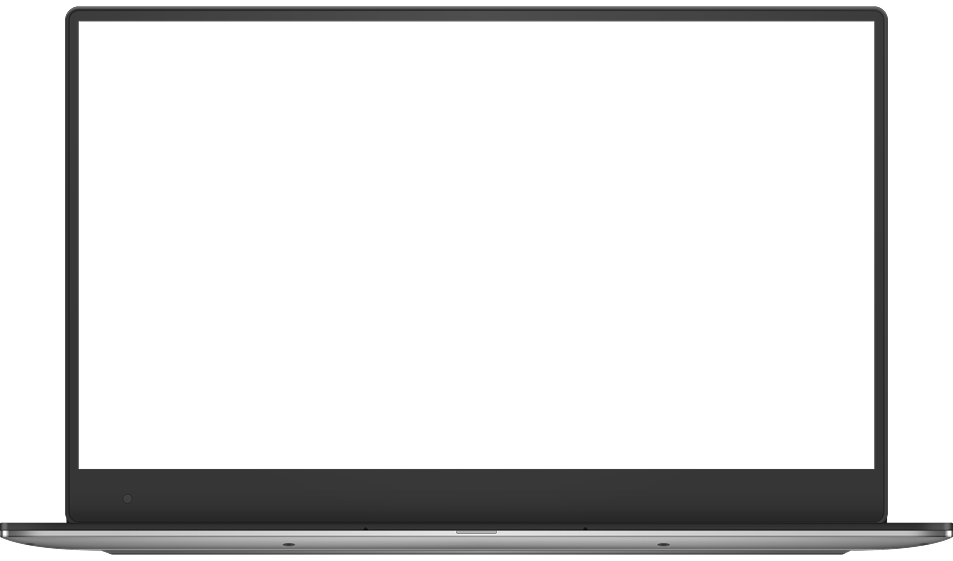
2. Remove external bootmedia
When the computer has started, you are forced to remove the boot media. This is done to eliminate the risk of the external boot media being contaminated.
3. Use the computer securely
Now you can use the computer just like any other, with the assurance that everything you do will disappear as soon as you power it off. This is because the computer’s RAM is always cleared when it shuts down. If you need to save anything, you can easily add a storage device, such as a USB stick.
What is AmiOS Admin Station?
The Admin Station is AmiOS’s terminal-driven build console—the place where configuration becomes a bootable image. From a single, versioned source of truth you curate packages, services, drivers, and security policies, group them into purpose-built profiles (e.g., Recovery, Patching, Forensics), and produce repeatable baselines on demand. The same definition can output RAM-only (non-persistent) systems for zero-trace work or persistent images for build and test—no parallel toolchains, no drift.
Each build carries clear metadata (profile, build ID, timestamp) so you can reference exactly what ran, and guardrails can be encoded right into the image: restricted networking or offline mode, read-only disks, and allow-listed admin tools. When you’re ready to deploy, export the image as ISO, USB, or PXE/network and roll it out in minutes. In short: simple commands in, clean, consistent AmiOS images out—ready for secure admin workflows at scale.
FAQs
Which operating systems does AmiOS support?
AmiOS currently supports Alma Linux & Windows 10-11. Currently working on support for RHEL, Fedora & Rocky.
What is AmiOS’s pricing model?
Contact us regarding price inquiries.
How is AmiOS different than creating a bootable USB drive for a Linux live-boot as described here?
AmiOS creates the live-boot environment, the ISO file, and creates it the way you want it. Instead of using the ISO file provided by Ubuntu, you create your own system with the tools, applications, and security policy you want. You can then follow the same instruction to create a bootable USB drive with your own live-boot system.
Contact us for any other inquiries