AmiOS Use Case – Stealth Traveler
Travel with confidence. Boot into a secure, disposable environment tailored for your mission. Use one profile for encrypted, offline work, and another for safe browsing and communication. If your device is inspected or seized, there’s nothing left behind—no trace, no compromise.
How does AmiOS help a Stealth Traveler
Travel with confidence—even in high-risk or unpredictable environments. AmiOS lets you build a secure, portable OS image tailored for border crossings, shared machines, hotel networks, and public workspaces.
• Zero Trace: Each session boots from a policy-defined baseline that runs entirely in RAM. When you shut down, everything is wiped—leaving no recoverable data on the device.
• Purpose-Built Profiles: Prepare multiple profiles (e.g., offline writing, secure communications) on a single boot medium. Select the right profile at startup to match your needs, keeping sensitive activities separate and secure.
• Built-In Guardrails: Block or restrict local storage, ignore unknown USB devices, and limit networking to approved endpoints or VPNs. All downloads and working files stay in ephemeral storage, with exports encrypted and under your control.
• Effortless Deployment: Carry your AmiOS image on USB or ISO, refresh it as needed, and roll back instantly by booting a previous version. Every session starts from a clean, trusted state—no drift, no surprises.
The result: Predictable, secure behavior wherever you go. Cross borders, use public networks, and move between locations—always leaving a clean slate behind..
Stealth Traveler
Protect your sensitive data and critical applications while traveling with AmiOS
Isolated Tester
Ensure consistent, repeatable results in testing or research with AmiOS
Secure Investigator
Inspect untrusted media, networks, and data without compromising your system’s integrity
Locked-Down Kiosk
Run secure, tamper-proof public kiosks with AmiOS
AmiOS Image & AmiOS Admin station
AmiOS Image
Your bootable baseline—built as code. Run RAM-only for zero trace or persistent for builds; every boot starts clean.
AmiOS Admin Station
Turn configuration into images. Compose, build, and export from the CLI—profiles for demos, labs, or field kits.
FAQs
Which operating systems does AmiOS support?
AmiOS currently supports Alma Linux & Windows 10-11. Currently working on support for RHEL, Fedora & Rocky.
What is AmiOS’s pricing model?
Contact us regarding price inquiries.
How is AmiOS different than creating a bootable USB drive for a Linux live-boot as described here?
AmiOS creates the live-boot environment, the ISO file, and creates it the way you want it. Instead of using the ISO file provided by Ubuntu, you create your own system with the tools, applications, and security policy you want. You can then follow the same instruction to create a bootable USB drive with your own live-boot system.
Contact us for any other inquiries